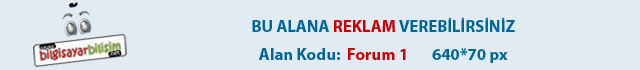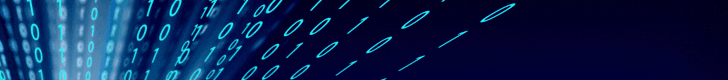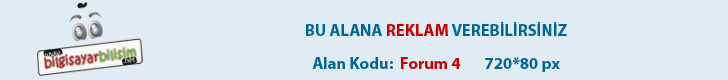Ekteki resimde görülen yüzdelik oranlarını değiştirmek istiyorum ama nasıl yapacağımı bilmiyorum, bilgisi olan varsa yardımcı olursanız çok sevinirim. Teşekkürler. Kodlar aşağıdaki gibi;
// circles
// https://github.com/lugolabs/circles
/*
Lightwheight JavaScript library that generates circular graphs in SVG.
Call Circles.create(options) with the following options:
id - the DOM element that will hold the graph
percentage - the percentage dictating the smaller circle
radius - the radius of the circles
width - the width of the ring (optional, has value 10, if not specified)
number - the number to display at the centre of the graph (optional, the percentage will show if not specified)
text - the text to display after the number (optional, nothing will show if not specified)
colors - an array of colors, with the first item coloring the full circle
(optional, it will be `['#EEE', '#F00']` if not specified)
duration - value in ms of animation duration; (optional, defaults to 500);
if `null` is passed, the animation will not run
API:
generate(radius) - regenerates the circle with the given radius (see spec/responsive.html for an example hot to create a responsive circle)
*/
(function() {
var Circles = window.Circles = function(options) {
var elId = options.id;
this._el = document.getElementById(elId);
if (this._el === null) return;
this._radius = options.radius;
this._percentage = options.percentage;
this._text = options.text; // #3
this._number = options.number || this._percentage;
this._strokeWidth = options.width || 10;
this._colors = options.colors || ['#EEE', '#F00'];
this._interval = 16;
this._textWrpClass = 'circles-text-wrp';
this._textClass = 'circles-text';
this._numberClass = 'circles-number';
this._confirmAnimation(options.duration);
var endAngleRad = Math.PI / 180 * 270;
this._start = -Math.PI / 180 * 90;
this._startPrecise = this._precise(this._start);
this._circ = endAngleRad - this._start;
this.generate();
if (this._canAnimate) this._animate();
};
Circles.prototype = {
VERSION: '0.0.4',
generate: function(radius) {
if (radius) {
this._radius = radius;
this._canAnimate = true;
}
this._svgSize = this._radius * 2;
this._radiusAdjusted = this._radius - (this._strokeWidth / 2);
this._el.innerHTML = this._wrap(this._generateSvg() + this._generateText());
},
_confirmAnimation: function(duration) {
if (duration === null) {
this._canAnimate = true;
return;
}
duration = duration || 500;
var step = duration / this._interval,
pathFactor = this._percentage / step,
numberFactor = this._number / step;
if (this._percentage <= (1 + pathFactor)) {
this._canAnimate = true;
} else {
this._canAnimate = true;
this._pathFactor = pathFactor;
this._numberFactor = numberFactor;
}
},
_animate: function() {
var i = 1,
self = this,
path = this._el.getElementsByTagName('path')[1],
numberEl = this._getNumberElement(),
isInt = this._number % 1 === 0,
requestAnimFrame = window.requestAnimationFrame ||
window.webkitRequestAnimationFrame ||
window.mozRequestAnimationFrame ||
window.oRequestAnimationFrame ||
window.msRequestAnimationFrame ||
function (callback) {
setTimeout(callback, self._interval);
},
animate = function() {
var percentage = self._pathFactor * i,
nextPercentage = self._pathFactor * (i + 1),
number = self._numberFactor * i,
canContinue = true;
if (isInt) {
number = Math.round(number);
}
if (nextPercentage > self._percentage) {
percentage = self._percentage;
number = self._number;
canContinue = false;
}
if (percentage > self._percentage) return;
path.setAttribute('d', self._calculatePath(percentage, true));
numberEl.innerHTML = self._calculateNumber(number);
i++;
if (canContinue) requestAnimFrame(animate);
};
requestAnimFrame(animate);
},
_getNumberElement: function() {
var divs = this._el.getElementsByTagName('span');
for (var i = 0, l = divs.length; i < l; i++) {
if (divs.className === this._numberClass) return divs;
}
},
_wrap: function(content) {
return '<div class="circles-wrp" style="position:relative; display:inline-block;">' + content + '</div>';
},
_generateText: function() {
var html = '<div class="' + this._textWrpClass + '" style="position:absolute; top:0; left:0; text-align:center; width:100%;' +
' font-size:' + this._radius * .7 + 'px; height:' + this._svgSize + 'px; line-height:' + this._svgSize + 'px;">' +
this._calculateNumber(this._canAnimate ? 0 : this._number);
if (this._text) {
html += '<span class="' + this._textClass + '">' + this._text + '</span>';
}
html += '</div>';
return html;
},
_calculateNumber: function(number) {
var parts = (number + '').split('.'),
html = '<span class="' + this._numberClass + '">' + parts[0];
if (parts.length > 1) {
html += '.<span style="font-size:.4em">' + parts[1].substring(0, 2) + '</span>';
}
return html + '</span>';
},
_generateSvg: function() {
return '<svg width="' + this._svgSize + '" height="' + this._svgSize + '">' +
this._generatePath(100, false, this._colors[0]) +
this._generatePath(this._canAnimate ? 1 : this._percentage, true, this._colors[1]) +
'</svg>';
},
_generatePath: function(percentage, open, color) {
return '<path fill="transparent" stroke="' + color + '" stroke-width="' + this._strokeWidth + '" d="' + this._calculatePath(percentage, open) + '"/>';
},
_calculatePath: function(percentage, open) {
var end = this._start + ((percentage / 100) * this._circ),
endPrecise = this._precise(end);
return this._arc(endPrecise, open);
},
_arc: function(end, open) {
var endAdjusted = end - 0.001,
longArc = end - this._startPrecise < Math.PI ? 0 : 1;
return [
'M',
this._radius + this._radiusAdjusted * Math.cos(this._startPrecise),
this._radius + this._radiusAdjusted * Math.sin(this._startPrecise),
'A', // arcTo
this._radiusAdjusted, // x radius
this._radiusAdjusted, // y radius
0, // slanting
longArc, // long or short arc
1, // clockwise
this._radius + this._radiusAdjusted * Math.cos(endAdjusted),
this._radius + this._radiusAdjusted * Math.sin(endAdjusted),
open ? '' : 'Z' // close
].join(' ');
},
_precise: function(value) {
return Math.round(value * 1000) / 1000;
}
};
Circles.create = function(options) {
return new Circles(options);
};
})();
// circles
// https://github.com/lugolabs/circles
/*
Lightwheight JavaScript library that generates circular graphs in SVG.
Call Circles.create(options) with the following options:
id - the DOM element that will hold the graph
percentage - the percentage dictating the smaller circle
radius - the radius of the circles
width - the width of the ring (optional, has value 10, if not specified)
number - the number to display at the centre of the graph (optional, the percentage will show if not specified)
text - the text to display after the number (optional, nothing will show if not specified)
colors - an array of colors, with the first item coloring the full circle
(optional, it will be `['#EEE', '#F00']` if not specified)
duration - value in ms of animation duration; (optional, defaults to 500);
if `null` is passed, the animation will not run
API:
generate(radius) - regenerates the circle with the given radius (see spec/responsive.html for an example hot to create a responsive circle)
*/
(function() {
var Circles = window.Circles = function(options) {
var elId = options.id;
this._el = document.getElementById(elId);
if (this._el === null) return;
this._radius = options.radius;
this._percentage = options.percentage;
this._text = options.text; // #3
this._number = options.number || this._percentage;
this._strokeWidth = options.width || 10;
this._colors = options.colors || ['#EEE', '#F00'];
this._interval = 16;
this._textWrpClass = 'circles-text-wrp';
this._textClass = 'circles-text';
this._numberClass = 'circles-number';
this._confirmAnimation(options.duration);
var endAngleRad = Math.PI / 180 * 270;
this._start = -Math.PI / 180 * 90;
this._startPrecise = this._precise(this._start);
this._circ = endAngleRad - this._start;
this.generate();
if (this._canAnimate) this._animate();
};
Circles.prototype = {
VERSION: '0.0.4',
generate: function(radius) {
if (radius) {
this._radius = radius;
this._canAnimate = true;
}
this._svgSize = this._radius * 2;
this._radiusAdjusted = this._radius - (this._strokeWidth / 2);
this._el.innerHTML = this._wrap(this._generateSvg() + this._generateText());
},
_confirmAnimation: function(duration) {
if (duration === null) {
this._canAnimate = true;
return;
}
duration = duration || 500;
var step = duration / this._interval,
pathFactor = this._percentage / step,
numberFactor = this._number / step;
if (this._percentage <= (1 + pathFactor)) {
this._canAnimate = true;
} else {
this._canAnimate = true;
this._pathFactor = pathFactor;
this._numberFactor = numberFactor;
}
},
_animate: function() {
var i = 1,
self = this,
path = this._el.getElementsByTagName('path')[1],
numberEl = this._getNumberElement(),
isInt = this._number % 1 === 0,
requestAnimFrame = window.requestAnimationFrame ||
window.webkitRequestAnimationFrame ||
window.mozRequestAnimationFrame ||
window.oRequestAnimationFrame ||
window.msRequestAnimationFrame ||
function (callback) {
setTimeout(callback, self._interval);
},
animate = function() {
var percentage = self._pathFactor * i,
nextPercentage = self._pathFactor * (i + 1),
number = self._numberFactor * i,
canContinue = true;
if (isInt) {
number = Math.round(number);
}
if (nextPercentage > self._percentage) {
percentage = self._percentage;
number = self._number;
canContinue = false;
}
if (percentage > self._percentage) return;
path.setAttribute('d', self._calculatePath(percentage, true));
numberEl.innerHTML = self._calculateNumber(number);
i++;
if (canContinue) requestAnimFrame(animate);
};
requestAnimFrame(animate);
},
_getNumberElement: function() {
var divs = this._el.getElementsByTagName('span');
for (var i = 0, l = divs.length; i < l; i++) {
if (divs.className === this._numberClass) return divs;
}
},
_wrap: function(content) {
return '<div class="circles-wrp" style="position:relative; display:inline-block;">' + content + '</div>';
},
_generateText: function() {
var html = '<div class="' + this._textWrpClass + '" style="position:absolute; top:0; left:0; text-align:center; width:100%;' +
' font-size:' + this._radius * .7 + 'px; height:' + this._svgSize + 'px; line-height:' + this._svgSize + 'px;">' +
this._calculateNumber(this._canAnimate ? 0 : this._number);
if (this._text) {
html += '<span class="' + this._textClass + '">' + this._text + '</span>';
}
html += '</div>';
return html;
},
_calculateNumber: function(number) {
var parts = (number + '').split('.'),
html = '<span class="' + this._numberClass + '">' + parts[0];
if (parts.length > 1) {
html += '.<span style="font-size:.4em">' + parts[1].substring(0, 2) + '</span>';
}
return html + '</span>';
},
_generateSvg: function() {
return '<svg width="' + this._svgSize + '" height="' + this._svgSize + '">' +
this._generatePath(100, false, this._colors[0]) +
this._generatePath(this._canAnimate ? 1 : this._percentage, true, this._colors[1]) +
'</svg>';
},
_generatePath: function(percentage, open, color) {
return '<path fill="transparent" stroke="' + color + '" stroke-width="' + this._strokeWidth + '" d="' + this._calculatePath(percentage, open) + '"/>';
},
_calculatePath: function(percentage, open) {
var end = this._start + ((percentage / 100) * this._circ),
endPrecise = this._precise(end);
return this._arc(endPrecise, open);
},
_arc: function(end, open) {
var endAdjusted = end - 0.001,
longArc = end - this._startPrecise < Math.PI ? 0 : 1;
return [
'M',
this._radius + this._radiusAdjusted * Math.cos(this._startPrecise),
this._radius + this._radiusAdjusted * Math.sin(this._startPrecise),
'A', // arcTo
this._radiusAdjusted, // x radius
this._radiusAdjusted, // y radius
0, // slanting
longArc, // long or short arc
1, // clockwise
this._radius + this._radiusAdjusted * Math.cos(endAdjusted),
this._radius + this._radiusAdjusted * Math.sin(endAdjusted),
open ? '' : 'Z' // close
].join(' ');
},
_precise: function(value) {
return Math.round(value * 1000) / 1000;
}
};
Circles.create = function(options) {
return new Circles(options);
};
})();