Çok eski bir web tarayıcısı kullanıyorsunuz. Bu veya diğer siteleri görüntülemekte sorunlar yaşayabilirsiniz..
Tarayıcınızı güncellemeli veya alternatif bir tarayıcı kullanmalısınız.
Tarayıcınızı güncellemeli veya alternatif bir tarayıcı kullanmalısınız.
C# kod ile form ve kontroller ekleme
- Konbuyu başlatan tati
- Başlangıç tarihi
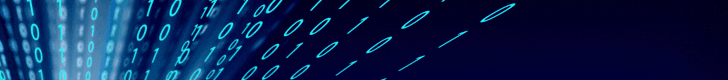
- Mesajlar
- 845
hocam googlede c# dinamik kontrol ekleme diye aratırsan oldukça fazla sonuç çıkmaktadır.
hocam burada form ekranında özellikler sekmesindeki tüm özellikleri buradan ekleyebilirsin. Renk stil yazı gibi gibi...
Kod:
Button buton = new Button();
buton.Name = "buton";
buton.Text = "Butonun ismi";
buton.Click += new EventHandler(buton_Click);
//önemli burada olay tanımlanıyor bu kısımda + ibaresinden sonra c# aşağıdaki buton_click bölümünü tamamlıyor
this.Controls.Add(buton);
void buton_Click(object sender, EventArgs e)
{
burada da butona basınca yapılacak işlemler
}hocam burada form ekranında özellikler sekmesindeki tüm özellikleri buradan ekleyebilirsin. Renk stil yazı gibi gibi...
- Mesajlar
- 4,693
https://social.msdn.microsoft.com/Forum ... m=csharptr
adresinde de bir şeyler var.
adresinde de bir şeyler var.
hocam öncelikle ilgin için teşekkürler.
program.cs dosyasında aşağıdaki şekilde formu üretiyorum ancak bundan sonra hiçbir şekilde kontrol ekleyemedim.
program.cs dosyasında aşağıdaki şekilde formu üretiyorum ancak bundan sonra hiçbir şekilde kontrol ekleyemedim.
Kod:
using System;
using System.Collections.Generic;
using System.Linq;
using System.Windows.Forms;
using System.Drawing;
using System.Collections;
using System.ComponentModel;
using System.Data;
using System.Text;
namespace WindowsFormsApplication1
{
static class Program
{
/// <summary>
/// The main entry point for the application.
/// </summary>
[STAThread]
static void Main()
{
Application.EnableVisualStyles();
Application.SetCompatibleTextRenderingDefault(false);
Form yeniForm = new Form();
yeniForm.Text = " Ödev";
yeniForm.ShowDialog();
}
}
}- Mesajlar
- 845
tati' Alıntı:arkadaşlar başka fikri olan yok mu
hocam tam olarak amacın ney ?
Formu dinamik olarak oluşturak ne elde edeceksin. Yani her defasında bunları oluşturmak pek mantıklı gelmedi.
Mantık olarak anlamadım ama alttaki arama işini görecektir
googlede c# dynamic create form
forma buton combobox vs..vs.. hangi kontorlü eklemek isityorsan o kontrolün sınıfından nesne örnekliyorsun misal
button b1=new button();
en önemli kısım b1'e ait özellikleri kullanıp tüm özelliiklerini yazılarını belirttikten sonra;
.....................
...............
This.Controls.ADD(b1);
yaparak forma bu kontrolü-butonu vs..vs..yi EKLEMEK!!This Form'u temsil ediyor ..
button b1=new button();
en önemli kısım b1'e ait özellikleri kullanıp tüm özelliiklerini yazılarını belirttikten sonra;
.....................
...............
This.Controls.ADD(b1);
yaparak forma bu kontrolü-butonu vs..vs..yi EKLEMEK!!This Form'u temsil ediyor ..
hocamlarım şimdi bir ödev iki şekilde yapılacak. Konu ise texbox a girilen sayıyı yazı olarak label yazdırması. bir form ve toolbox taki kontrolleri ekleyerek yaptım. bu çalışma da http://www.dosya.tc/server36/Mskqpd/samikaya.rar.html burda. ancak ikinci kısımda ise form ve kontrollleri kod kullanarak eklemek. yani başlangıç olarak projede hiç form olamayacak program.cs ile form oluşturulacak yukarıda bunun örneği var ancak kontrol ekleme ve bunları kullanma konusunda hiç bilgim yok  .
.
 .
.hocam güzel taktik de çalışmadıqwerty1986' Alıntı:

using System;
using System.Windows.Forms;
namespace WindowsFormsApplication3
{
static class Program
{
/// <summary>
/// The main entry point for the application.
/// </summary>
[STAThread]
static void Main()
{
Application.EnableVisualStyles();
Application.SetCompatibleTextRenderingDefault(false);
Application.Run(new Form2());
}
}
public class Form2 : Form
{
private System.Windows.Forms.Button button1;
private System.Windows.Forms.TextBox textBox1;
private System.Windows.Forms.Label label1;
public Form2()
{
this.button1 = new System.Windows.Forms.Button();
this.textBox1 = new System.Windows.Forms.TextBox();
this.label1 = new System.Windows.Forms.Label();
this.SuspendLayout();
//
// button1
//
this.button1.Location = new System.Drawing.Point(189, 173);
this.button1.Name = "button1";
this.button1.Text = "button1";
this.button1.UseVisualStyleBackColor = true;
button1.Click += button1_Click;
//
// textBox1
//
this.textBox1.Location = new System.Drawing.Point(44, 34);
this.textBox1.Name = "textBox1";
//
// label1
//
this.label1.AutoSize = true;
this.label1.Location = new System.Drawing.Point(53, 75);
this.label1.Name = "label1";
this.label1.Text = "label1";
//
// Form1
//
this.Controls.Add(this.label1);
this.Controls.Add(this.textBox1);
this.Controls.Add(this.button1);
this.Name = "Form2";
this.Text = "Form2";
}
void button1_Click(object sender, EventArgs e)
{
MessageBox.Show("000");
}
}
}
using System.Windows.Forms;
namespace WindowsFormsApplication3
{
static class Program
{
/// <summary>
/// The main entry point for the application.
/// </summary>
[STAThread]
static void Main()
{
Application.EnableVisualStyles();
Application.SetCompatibleTextRenderingDefault(false);
Application.Run(new Form2());
}
}
public class Form2 : Form
{
private System.Windows.Forms.Button button1;
private System.Windows.Forms.TextBox textBox1;
private System.Windows.Forms.Label label1;
public Form2()
{
this.button1 = new System.Windows.Forms.Button();
this.textBox1 = new System.Windows.Forms.TextBox();
this.label1 = new System.Windows.Forms.Label();
this.SuspendLayout();
//
// button1
//
this.button1.Location = new System.Drawing.Point(189, 173);
this.button1.Name = "button1";
this.button1.Text = "button1";
this.button1.UseVisualStyleBackColor = true;
button1.Click += button1_Click;
//
// textBox1
//
this.textBox1.Location = new System.Drawing.Point(44, 34);
this.textBox1.Name = "textBox1";
//
// label1
//
this.label1.AutoSize = true;
this.label1.Location = new System.Drawing.Point(53, 75);
this.label1.Name = "label1";
this.label1.Text = "label1";
//
// Form1
//
this.Controls.Add(this.label1);
this.Controls.Add(this.textBox1);
this.Controls.Add(this.button1);
this.Name = "Form2";
this.Text = "Form2";
}
void button1_Click(object sender, EventArgs e)
{
MessageBox.Show("000");
}
}
}


