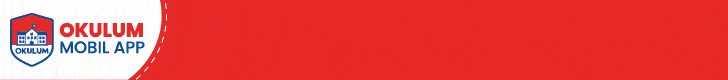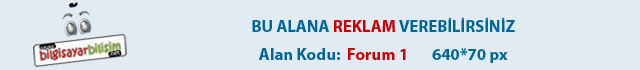Çok eski bir web tarayıcısı kullanıyorsunuz. Bu veya diğer siteleri görüntülemekte sorunlar yaşayabilirsiniz..
Tarayıcınızı güncellemeli veya alternatif bir tarayıcı kullanmalısınız.
Tarayıcınızı güncellemeli veya alternatif bir tarayıcı kullanmalısınız.
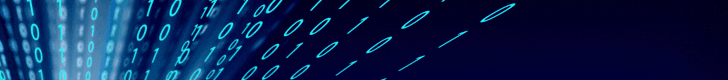
- Mesajlar
- 1,227
ağ bağlantısını kestikten sonra devam ederse driver ı kaldırıp tekrar yükleyin işe yaramzsa din kültürü öğretmenini çağırın
- Mesajlar
- 3,022
Benzeri başımıza geldi. En iyi çözüm basit de olsa parola koymak.
Windows ağda gördüğü yazıcıyı kendi kendine kurup varsayılan yazıcı yapmıştır. İşte o bilgisayarı kullanan kişi farkında olmadan yazıcıya belge gönderiyor, ağ sürücüsü tam kurulmadığı için tuhaf tuhaf yazılar çıkıyordur..
Windows ağda gördüğü yazıcıyı kendi kendine kurup varsayılan yazıcı yapmıştır. İşte o bilgisayarı kullanan kişi farkında olmadan yazıcıya belge gönderiyor, ağ sürücüsü tam kurulmadığı için tuhaf tuhaf yazılar çıkıyordur..
- Mesajlar
- 3,022
%99 o ayar vardır.nasıl parola koyacağız?
Kyocera yazıcılarda iş hesaplama (job accounting) diye geçiyor... menüyü kurcalamanız lazım. önce bir iş hesaplama hesabı ekleyin, sonra iş hesaplamayı etkin hale getirin.
Bilgisayarda ise Yazıcı ayarlarında iş hesaplama ayarınızı açmanız lazım. Orada ya parolayyı giriyorsunuz yada her seferinde parola istiyor. Memur bilgisayarında parola sormazken öğretmen odasındaki bilgisayarda her yazdırma işleminde soracak şekilde ayarlamıştım.
forumda fs6530 ve fs3040 modelleri için anlatım vardı.
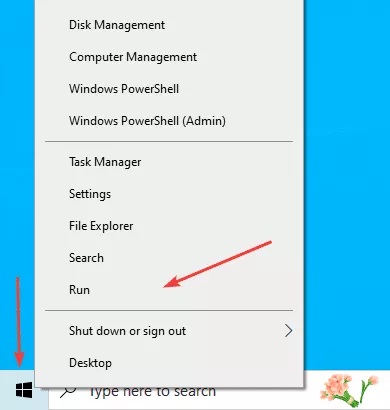
How to Setup Kyocera Job Accounting on Windows
1. This guide will cover both Windows 10 and Windows 11 computers. (Windows 11 please skip to step 5.) On Windows 10 Right-click the “Windows” icon at the bottom of the screen and then click the “Run” option. 2. Type “Control.exe” into the “Open” bar and click “OK”. 3. Make sure the “View...
Son düzenleme: