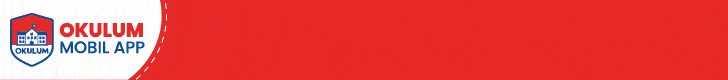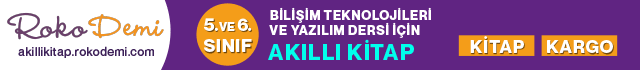Çok eski bir web tarayıcısı kullanıyorsunuz. Bu veya diğer siteleri görüntülemekte sorunlar yaşayabilirsiniz..
Tarayıcınızı güncellemeli veya alternatif bir tarayıcı kullanmalısınız.
Tarayıcınızı güncellemeli veya alternatif bir tarayıcı kullanmalısınız.
Video'nun sadece belirli bir süresini indirme
- Konbuyu başlatan coook
- Başlangıç tarihi
-
- Etiketler
- indirme video indirme youtube
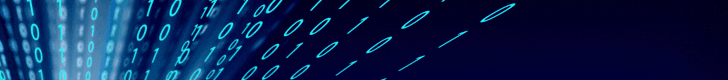
- Mesajlar
- 322
yt-dlp veya IDM
ffmpeg
ffmpeg
- Mesajlar
- 315
hepsini indirin belirli bir kısmını video düzenleme programları ile kesin
- Mesajlar
- 1,010
Youtube'da klip özelliği işinize belki yarar. Daha sonra oluşan link ile indirme yapabilirsiniz.
- Mesajlar
- 1,468
idman da nasıl yapıyoruz hocamffmpeg
- Mesajlar
- 322
önce idm ile indirirsin. Sonra ffmpeg ile kesersin. diğeri de aynı mantık.idman da nasıl yapıyoruz hocam
Bu benim ffmpeg kodum istediğim yerden kesmek için.
Pratikleştirmiştim.
Kod:
@echo off
setlocal EnableDelayedExpansion
::net file to test privileges, 1>NUL redirects output, 2>NUL redirects errors
NET FILE 1>NUL 2>NUL
if '%errorlevel%' == '0' ( goto START ) else ( goto getPrivileges )
:getPrivileges
if '%1'=='ELEV' ( goto START )
set "batchPath=%~f0"
set "batchArgs=ELEV"
::Add quotes to the batch path, if needed
set "script=%0"
set script=%script:"=%
IF '%0'=='!script!' ( GOTO PathQuotesDone )
set "batchPath=""%batchPath%"""
:PathQuotesDone
::Add quotes to the arguments, if needed.
:ArgLoop
IF '%1'=='' ( GOTO EndArgLoop ) else ( GOTO AddArg )
:AddArg
set "arg=%1"
set arg=%arg:"=%
IF '%1'=='!arg!' ( GOTO NoQuotes )
set "batchArgs=%batchArgs% "%1""
GOTO QuotesDone
:NoQuotes
set "batchArgs=%batchArgs% %1"
:QuotesDone
shift
GOTO ArgLoop
:EndArgLoop
::Create and run the vb script to elevate the batch file
echo Set UAC = CreateObject^("Shell.Application"^) > "%temp%\OEgetPrivileges.vbs"
echo UAC.ShellExecute "cmd", "/c ""!batchPath! !batchArgs!""", "", "runas", 1 >> "%temp%\OEgetPrivileges.vbs"
"%temp%\OEgetPrivileges.vbs"
exit /B
:START
::Remove the elevation tag and set the correct working directory
IF '%1'=='ELEV' ( shift /1 )
cd /d %~dp1
:: .... your code start ....
::chcp 1252
::chcp 65001
setlocal
call :setESC
title Video and Audio Cutter with FFMPEG
cls
::GET FILENAME AND EXTENSION FROM %1 DRAG AND DROP FILE
::set _filename=%~n1
::set _extension=%~x1
set filedir="%~dp1"
set filename="%~nx1"
::echo Dosya Tam Yolu ve Adı: %1 <<<ÖNEMSİZ
echo Dosya Adı: "%~nx1"
echo Dosya Klasörü: "%~dp1"
::echo Bat Konumu: "%~dp0" <<<ÖNEMSİZ
echo %ESC%[42mÜstteki isimleri kontrol ediniz.%ESC%[0m
echo %ESC%[45mDosya adında veya yolunda TR veya OKUNAMAYAN KARAKTER varsa değiştirin.%ESC%[0m
endlocal
:kesim
set /p cutsstime=Kesime başlanacak zamanı gir (00:00:00) veya saniye cinsinden sayı (1,2,3 vb.):
set /p cutttime=Ne kadar uzunlukta kesileceğini gir (00:00:00) veya saniye cinsinden sayı (1,2,3 vb.):
echo Kesime başlanacak zaman: %cutsstime%
echo Kesilecek uzunluk: %cutttime%
:secim
set /P c=Hata var mı [E/H]?
if /I "%c%" EQU "E" goto :kesim
if /I "%c%" EQU "H" goto :cevirsinmi
goto :secim
:cevirsinmi
set /P h=Convert edilecek mi [E/H]?
if /I "%h%" EQU "E" goto :convertet
if /I "%h%" EQU "H" goto :convertetme
goto :cevirsinmi
:convertet
C:\ffmpeg\bin\ffmpeg.exe -ss %cutsstime% -t %cutttime% -i "%~nx1" -c:v libx264 -c:a aac "%~n1_CUTTED.mp4"
goto :bitti
:convertetme
C:\ffmpeg\bin\ffmpeg.exe -ss %cutsstime% -t %cutttime% -i "%~nx1" -vcodec copy -acodec copy "%~n1_CUTTED%~x1"
goto :bitti
::C:\ffmpeg\bin\ffmpeg.exe -ss %cutsstime% -t %cutttime% -i "%~nx1" -vcodec copy -acodec copy "%~n1_CUTTED%~x1" <<<< ÇALIŞIYOR AMA TR KARAKTERSİZ
::C:\ffmpeg\bin\ffmpeg.exe -ss %cutsstime% -t %cutttime% -i "%1" -vcodec copy -acodec copy "%~n1_CUTTED%~x1"
::C:\ffmpeg\bin\ffmpeg.exe -ss %cutsstime% -t %cutttime% -i "%1" -vcodec copy -acodec copy "%~n1_CUTTED%~x1" <<<< ÇALIŞIYOR AMA BİTİŞİK VE BOŞLUKSUZ
::C:\ffmpeg\bin\ffmpeg.exe -ss %cutsstime% -t %cutttime% -i "%1" -vcodec copy -acodec copy %~n1_CUTTED%~x1 <<<< ÇALIŞIYOR AMA BİTİŞİK VE BOŞLUKSUZ İSİM
::C:\ffmpeg\bin\ffmpeg.exe -ss %cutsstime% -t %cutttime% -i "%1" -vcodec copy -acodec copy %filedir%%~n1_CUTTED%~x1
::C:\ffmpeg\bin\ffmpeg.exe -ss %cutsstime% -t %cutttime% -i "%1" -vcodec copy -acodec copy "%1_CUTTED%~x1" <<<< ÇALIŞIYOR AMA BİTİŞİK VE BOŞLUKSUZ İSİM ve İNPUT KLASÖRÜNDE
::C:\ffmpeg\bin\ffmpeg.exe -ss %cutsstime% -t %cutttime% -i "%1" -vcodec copy -acodec copy "%~n1"_CUTTED"%~x1" <<<< ÇALIŞIYOR AMA BİTİŞİK VE BOŞLUKSUZ İSİM
:bitti
pause
:setESC
for /F "tokens=1,2 delims=#" %%a in ('"prompt #$H#$E# & echo on & for %%b in (1) do rem"') do (
set ESC=%%b
exit /B 0
)
exit /B 0- Mesajlar
- 1,226
en kolay bence buYoutube'da klip özelliği işinize belki yarar. Daha sonra oluşan link ile indirme yapabilirsiniz.
oluşan linki loader.to yada savefrom.net gibi bir siteden indirebilirsiniz.