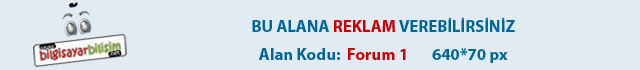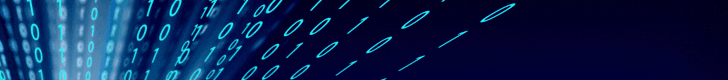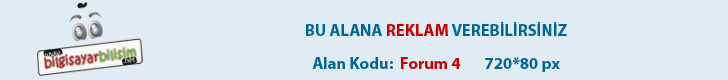penguen.os
Aktif Üye
- Mesajlar
- 235
Adım Adım Solaris 10 Kurulum Kılavuzu
http://www.blastwave.org/docs/s10u3_howto.html
Section 1 : Hardware Selection
* If This Is All New to You
* Looking at the Hardware
o You Will Need a Computer
o Lets take a look Inside
o A Brief Look at BIOS and CMOS
o Verify You Can Boot
* Is that Real or VMware?
Section 2 : Boot the Installation CDROM or DVD
* See GRUB Run. Run GRUB Run
* Just Select “Solaris Interactive”
* kdmconfig - setup graphics
* Eventually You Get Graphics
Section 3 : Basic Configuration Data
* Select Networked
* Just Say No to DHCP
* Enter the hostname
* Enter the Network Config
* Select TimeZone
* Set Date & Time
* Enter the root password
* Open or Closed Security Profile?
* Review and Continue
Section 4 : Finally You Are Welcome to Install
* At This Point You are “Welcome?”
* Eject : Yes & Reboot : Yes
* Select the installation media
* Select “Custom” Install
* Select Locale(s)
* Select “Give Me Everything”
* Select the Boot Disk
o Partition the Boot Disk
o Slice the Boot Disk
o Review the Boot Disk
* Review Filesystem Allocation
Section 5 : After First Reboot
* CDROM 1 of 5
* CDROM 1 done! Reboot!
* NFS version 4 Domain Name Question
* X-Windows starts
* Feed More CDROMs
Section 6 : Reboot again ...
* Please click Reboot
* See GRUB Boot. Boot GRUB boot!
* sendmail error message. Ignore it.
* Do NOT login as root!
* Select “Command Line Login”
* Fix the backspace key
* Some Network Commands
* Read our first manual page
* Create a UNIX Group
* Create a UNIX user
Section 7 : Login to the Desktop
* Login as a regular user
* Select JDS
* Start Mozilla
* Edit resolv.conf with vi
* Make a symbolic link
* Edit /etc/nsswitch.conf
* Browser should work now
* Get a support contract
* Click and Play!
http://www.blastwave.org/docs/s10u3_howto.html
Section 1 : Hardware Selection
* If This Is All New to You
* Looking at the Hardware
o You Will Need a Computer
o Lets take a look Inside
o A Brief Look at BIOS and CMOS
o Verify You Can Boot
* Is that Real or VMware?
Section 2 : Boot the Installation CDROM or DVD
* See GRUB Run. Run GRUB Run
* Just Select “Solaris Interactive”
* kdmconfig - setup graphics
* Eventually You Get Graphics
Section 3 : Basic Configuration Data
* Select Networked
* Just Say No to DHCP
* Enter the hostname
* Enter the Network Config
* Select TimeZone
* Set Date & Time
* Enter the root password
* Open or Closed Security Profile?
* Review and Continue
Section 4 : Finally You Are Welcome to Install
* At This Point You are “Welcome?”
* Eject : Yes & Reboot : Yes
* Select the installation media
* Select “Custom” Install
* Select Locale(s)
* Select “Give Me Everything”
* Select the Boot Disk
o Partition the Boot Disk
o Slice the Boot Disk
o Review the Boot Disk
* Review Filesystem Allocation
Section 5 : After First Reboot
* CDROM 1 of 5
* CDROM 1 done! Reboot!
* NFS version 4 Domain Name Question
* X-Windows starts
* Feed More CDROMs
Section 6 : Reboot again ...
* Please click Reboot
* See GRUB Boot. Boot GRUB boot!
* sendmail error message. Ignore it.
* Do NOT login as root!
* Select “Command Line Login”
* Fix the backspace key
* Some Network Commands
* Read our first manual page
* Create a UNIX Group
* Create a UNIX user
Section 7 : Login to the Desktop
* Login as a regular user
* Select JDS
* Start Mozilla
* Edit resolv.conf with vi
* Make a symbolic link
* Edit /etc/nsswitch.conf
* Browser should work now
* Get a support contract
* Click and Play!