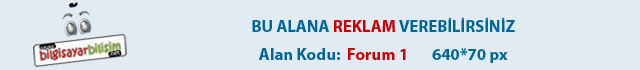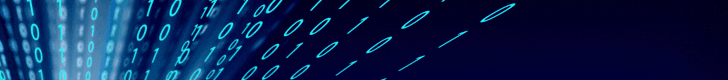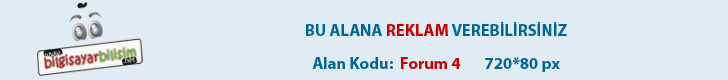- Mesajlar
- 514
Arkadaşlar sınavı netsupport'tan yapacağım da;
"Netsupport score.JPG" resmindeki alanda, 10 sorudan 8 ini doğru yapmış ve puan olarak 8x10= 80 yazıyor, nasıl gösterebilirim?
Soruları hazırlarken
bu alanda her sorunun puan değerini 10 yapıyorum, "varsayılan puan" ı zaten değiştiremiyorum.
Ne yapabilirim?
"Netsupport score.JPG" resmindeki alanda, 10 sorudan 8 ini doğru yapmış ve puan olarak 8x10= 80 yazıyor, nasıl gösterebilirim?
Soruları hazırlarken
bu alanda her sorunun puan değerini 10 yapıyorum, "varsayılan puan" ı zaten değiştiremiyorum.
Ne yapabilirim?