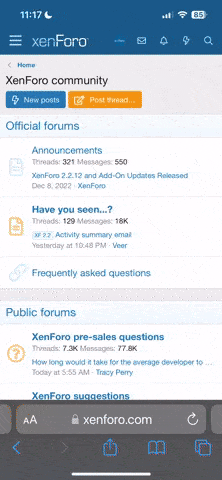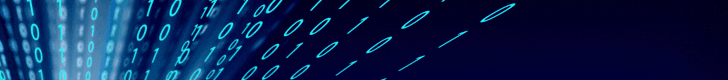Windows kurdum ve grup gitti artık Windows açılıyor.
Tekrar Debian ile Windows görmek için ne yapmam lazım.
Şimdi Pardus Çalışan CD ile açtım Debian Klasörü görünüyor.
grup.cfg dosyası bu şekilde neresini düzeltmem gerekiyor.
Tekrar Debian ile Windows görmek için ne yapmam lazım.
Şimdi Pardus Çalışan CD ile açtım Debian Klasörü görünüyor.
grup.cfg dosyası bu şekilde neresini düzeltmem gerekiyor.
Kod:
#
# DO NOT EDIT THIS FILE
#
# It is automatically generated by grub-mkconfig using templates
# from /etc/grub.d and settings from /etc/default/grub
#
### BEGIN /etc/grub.d/00_header ###
if [ -s $prefix/grubenv ]; then
load_env
fi
set default="0"
if [ "${prev_saved_entry}" ]; then
set saved_entry="${prev_saved_entry}"
save_env saved_entry
set prev_saved_entry=
save_env prev_saved_entry
set boot_once=true
fi
function savedefault {
if [ -z "${boot_once}" ]; then
saved_entry="${chosen}"
save_env saved_entry
fi
}
function load_video {
insmod vbe
insmod vga
insmod video_bochs
insmod video_cirrus
}
insmod part_msdos
insmod ext2
set root='(hd0,msdos4)'
search --no-floppy --fs-uuid --set=root 4159b581-6790-4261-92ae-6e811a38bc58
if loadfont /usr/share/grub/unicode.pf2 ; then
set gfxmode=640x480
load_video
insmod gfxterm
insmod part_msdos
insmod ext2
set root='(hd0,msdos4)'
search --no-floppy --fs-uuid --set=root 4159b581-6790-4261-92ae-6e811a38bc58
set locale_dir=($root)/boot/grub/locale
set lang=tr_TR
insmod gettext
fi
terminal_output gfxterm
set timeout=5
### END /etc/grub.d/00_header ###
### BEGIN /etc/grub.d/05_debian_theme ###
insmod part_msdos
insmod ext2
set root='(hd0,msdos4)'
search --no-floppy --fs-uuid --set=root 4159b581-6790-4261-92ae-6e811a38bc58
insmod png
if background_image /usr/share/images/desktop-base/joy-grub.png; then
set color_normal=white/black
set color_highlight=black/white
else
set menu_color_normal=cyan/blue
set menu_color_highlight=white/blue
fi
### END /etc/grub.d/05_debian_theme ###
### BEGIN /etc/grub.d/10_linux ###
menuentry 'Debian GNU/Linux, with Linux 3.2.0-4-686-pae' --class debian --class gnu-linux --class gnu --class os {
load_video
insmod gzio
insmod part_msdos
insmod ext2
set root='(hd0,msdos4)'
search --no-floppy --fs-uuid --set=root 4159b581-6790-4261-92ae-6e811a38bc58
echo 'Loading Linux 3.2.0-4-686-pae ...'
linux /boot/vmlinuz-3.2.0-4-686-pae root=UUID=4159b581-6790-4261-92ae-6e811a38bc58 ro quiet
echo 'Loading initial ramdisk ...'
initrd /boot/initrd.img-3.2.0-4-686-pae
}
menuentry 'Debian GNU/Linux, with Linux 3.2.0-4-686-pae (recovery mode)' --class debian --class gnu-linux --class gnu --class os {
load_video
insmod gzio
insmod part_msdos
insmod ext2
set root='(hd0,msdos4)'
search --no-floppy --fs-uuid --set=root 4159b581-6790-4261-92ae-6e811a38bc58
echo 'Loading Linux 3.2.0-4-686-pae ...'
linux /boot/vmlinuz-3.2.0-4-686-pae root=UUID=4159b581-6790-4261-92ae-6e811a38bc58 ro single
echo 'Loading initial ramdisk ...'
initrd /boot/initrd.img-3.2.0-4-686-pae
}
### END /etc/grub.d/10_linux ###
### BEGIN /etc/grub.d/20_linux_xen ###
### END /etc/grub.d/20_linux_xen ###
### BEGIN /etc/grub.d/30_os-prober ###
### END /etc/grub.d/30_os-prober ###
### BEGIN /etc/grub.d/40_custom ###
# This file provides an easy way to add custom menu entries. Simply type the
# menu entries you want to add after this comment. Be careful not to change
# the 'exec tail' line above.
### END /etc/grub.d/40_custom ###
### BEGIN /etc/grub.d/41_custom ###
if [ -f $prefix/custom.cfg ]; then
source $prefix/custom.cfg;
fi
### END /etc/grub.d/41_custom ###